Simple Tutorial untu Auto Cad 2021.
1. For starting, click at Start Drawing.
2. Before we starting for plotting. We need to setting the units. Type units, enter or click units as a picture below.
3. "Drawing units" and follow the setting as a picture.
4. Click "Direction" and choose North
5. For starting, click at "Line" or type li. Then insert your coordinate at "specify first point" and enter.
6. Insert distance for station 1-2
7. Then insert bearing for station 1-2. Please make sure use this formula formula distance<bearing




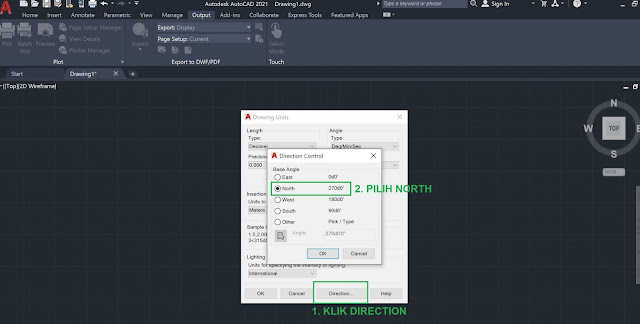






No comments:
Post a Comment